
It's been a while since you got your new mechanical keyboard. If you bought it not too long ago, it will probably be a Suiko or a Serike. But the bad thing about keyboards is that they get dirty in a short time. Between the dust, the marks of our fingers and that there are times that we stop to eat or drink next to the keyboard, not even two weeks have passed and we already have it to clean from top to bottom. But... how to disassemble and clean the keys of your mechanical keyboard? From Newskill we have prepared a small guide for you to keep your set-up looking its best. Will you join us in this important but short way?
First step: disassemble all the keys
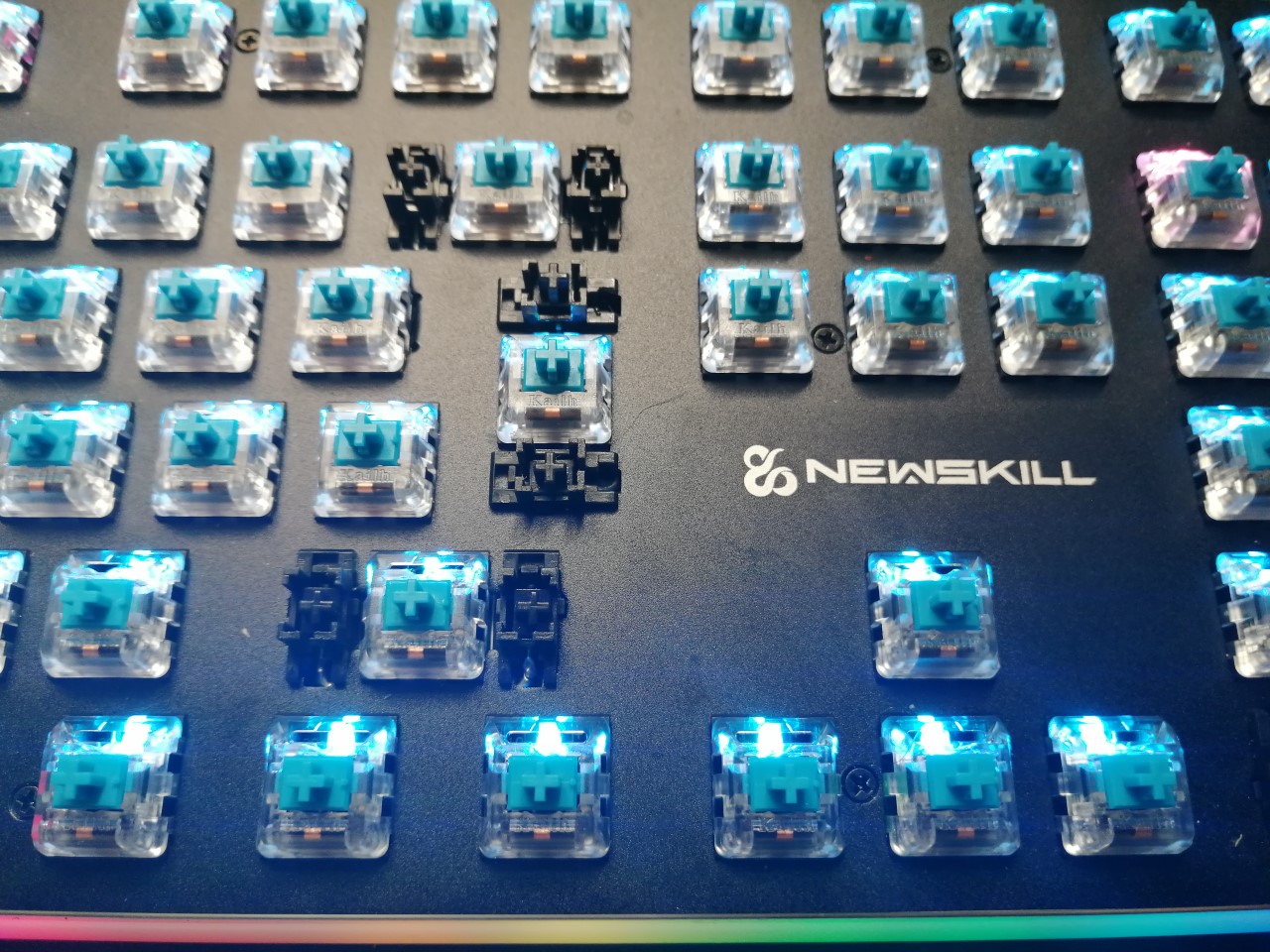
We must clean our mechanical keyboard from time to time for hygiene and to avoid performance problems. For our guide we are going to use a Suiko Black keyboard with the switches in Blue, which has about a month of daily use and with which care has been taken not to get it dirty. Even so, it is inevitable that there will be stains due only to the daily use for a normal working day.
The first step is to remove each and every one of the key covers. For this process we will simply have to hold each key by the sides and pull gently upwards. There are certain keyboard models that include a tool for easier removal, but this is not the case with Suiko.
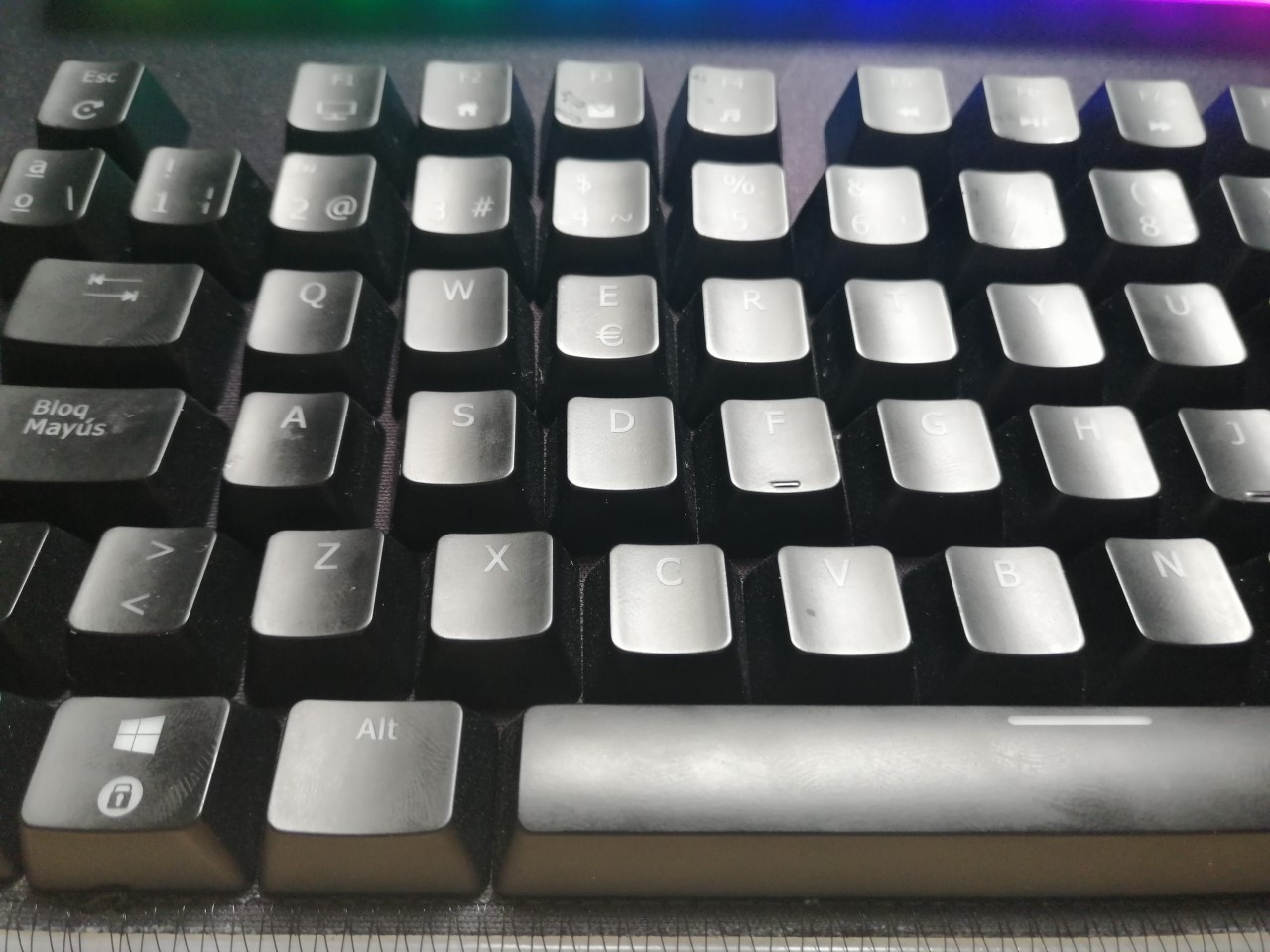
From Newskill we recommend leaving the keys arranged in the order they go on the keyboard, even if we know exactly where they go. That way the process to put them back will be much easier and we will not make a mistake once we have cleaned our mechanical keyboard
Second step: cleaning techniques

Next we will have several options for cleaning our keyboard. The only product that will guarantee that the plastic of the keycaps will not be damaged is isopropyl alcohol. We can opt for sanitary alcohol, but if it is not applied carefully, it could damage the plastic, so it is not the most recommended technique.
It is an expensive product, but we will not have to apply a lot of it, so it will last a long time. Among the cleaning methods, from Newskill we recommend using a microfiber cloth. Fold the cloth several times, apply alcohol to it and use it to clean the keyboard surface, focusing on the spaces between the keys. Then apply the cloth to the plastic key cover. Once we have done this operation on all of them, we can place them on the keyboard again
Frequency of cleaning

Once we have done this thorough cleaning, our mechanical keyboard will be as good as new but... not for long. We will invest approximately one hour in this process and we will have to do it at least once every six months, depending on how perfectionist we are with having our set-up impeccable. If you usually eat in front of your PC, we recommend that this maintenance is done once a month. However, it would also be advisable to wipe over the keyboard once a week to avoid the dirt that we impregnate through our fingers
We hope that this small guide on how to disassemble and clean the keys of your mechanical keyboard has been useful and will allow you to have a fully sanitized computer.








Comments (0)